If you’ve delved into the world of PC building, you've no doubt heard about thermal paste. This material is also known as thermal grease, heat paste, CPU paste, thermal gel, and thermal interface material (TIM), among other names. But it needs to be paid more attention during construction. The following introduces the precautions for using thermal grease.
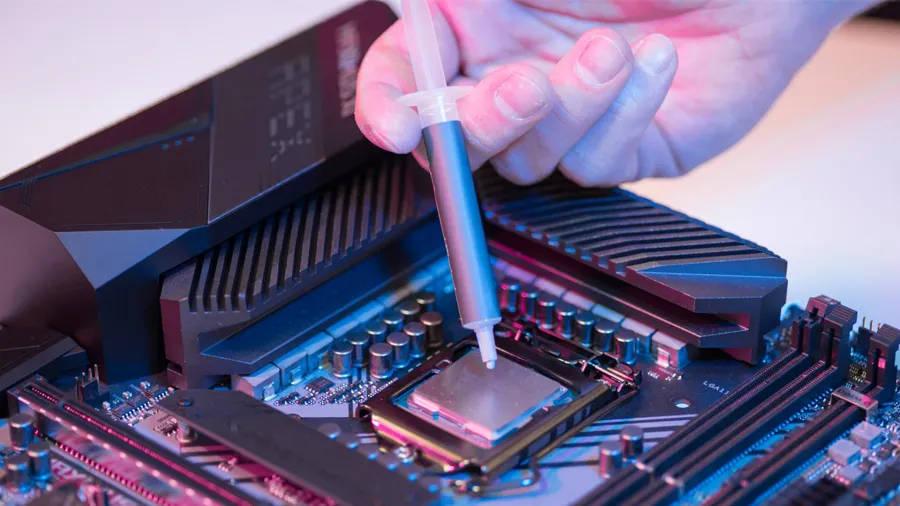
1. Clean the surface of the substrate. Before using thermal grease, the substrate to be coated with grease needs to be cleaned. If the surface of the substrate is bumpy or dusty, it will affect the compliance of silicone grease. Thermal grease cannot be fully contacted without the base material, which affects the heat dissipation performance.
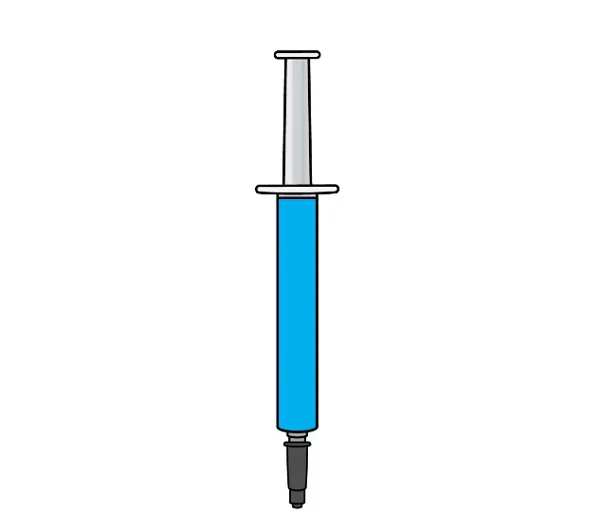
2. Prepare tools. Generally, thermal conductive silicone grease is packed in a jar. When using it, you need to use tools such as scrapers and gloves to avoid direct contact with the skin of the silicone grease. There are also thermal greases that are packaged in syringes, which are easier to construct. After being applied to the surface of the substrate, it can be smoothed with a scraper.
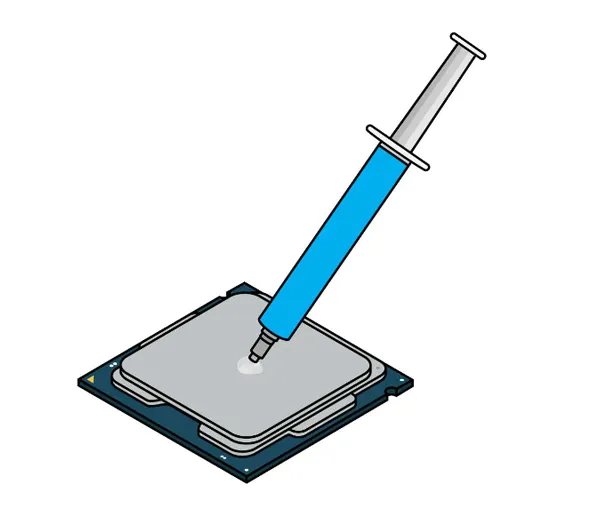
3. Surface finishing. Apply the thermal conductive silicone grease in the substrate. If you want to exert better performance, you need to observe whether the silicone grease is smooth and uniform, and the thickness should not exceed 3mm.
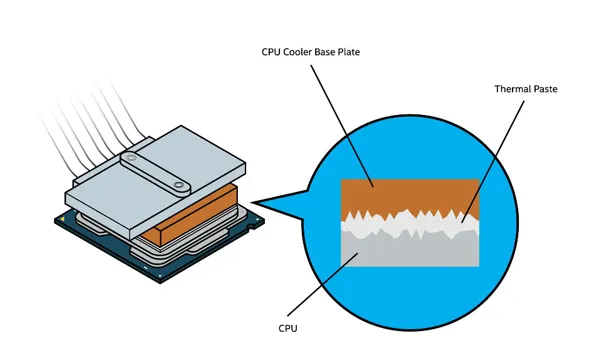
4. Assemble electrical appliances. After the thermal grease is applied, you can proceed directly to the next step of construction without any waiting. When assembling the radiator, it is necessary to fasten the radiator and the heating element with screws, so as to ensure the full combination with the thermal grease and exert the heat dissipation performance.
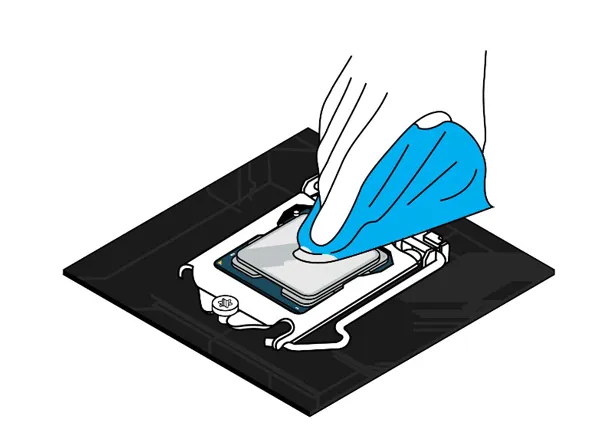
1. Except for the surface of the substrate to be coated, the silicone grease on other edges needs to be cleaned to avoid the influence of the operation of the electrical appliance.
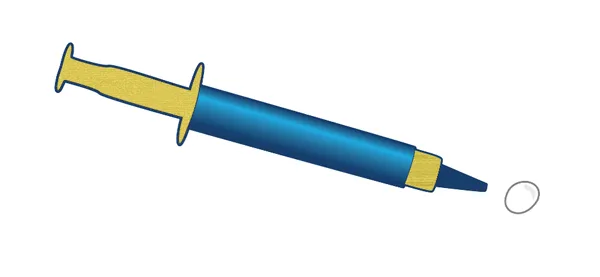
2. When adding thermal grease, apply a little less first, and then slowly increase the amount when the amount is not enough, which can save waste.
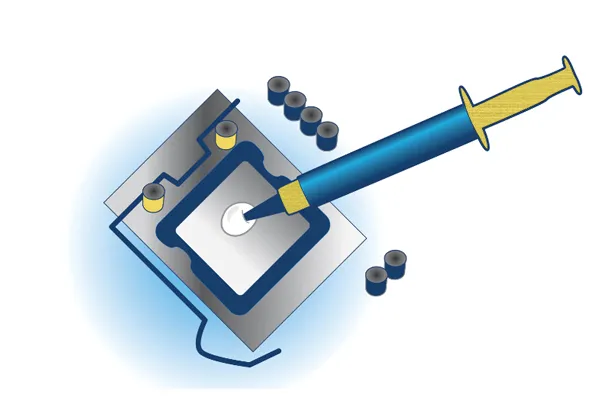
3. After adding thermal grease, observe whether there are air bubbles on the surface. The places with air bubbles need to be smoothed with a scraper.
In most cases, you shouldn't need to reapply more than once every few years, though you should replace your paste if you remove your cooler for any reason. You may also want to consider reapplying thermal paste if you find your CPU temperatures are climbing,Thermal paste may not be discussed as frequently as gaming hardware like the CPU or GPU, but it is an essential part of keeping those components functioning at their best. Knowing how to properly apply thermal paste can help to make sure you're getting the best performance from your CPU.
If you would like to learn more about AOK performance thermal materials, please visit our website at www.aok-technologies.com.
