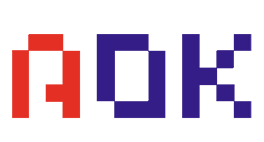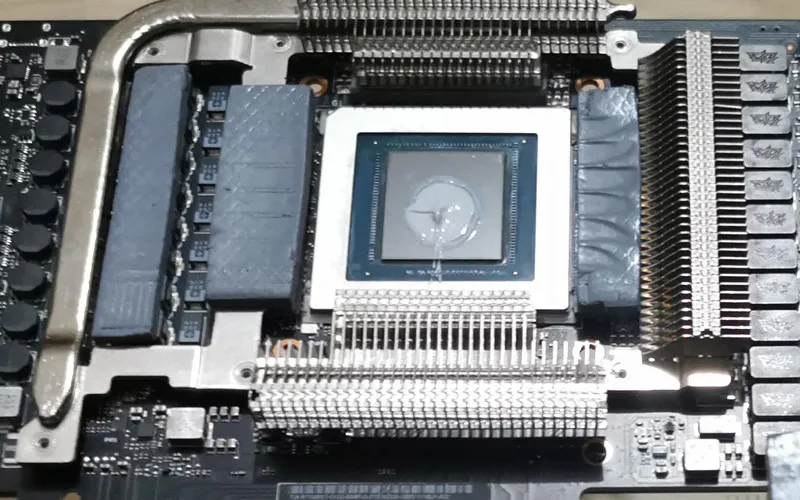Question about Silicone Thermal Grease on GPU
- Posted on:2023-02-06 09:06:00
- Source:AOK Thermal Pad Manufacturer FAQs
The heat generated by the GPU is quite astonishing. If the heat generated by the GPU is too high, the system will experience blue screens, shutdowns, and restarts. Therefore, the thermal conduction and heat dissipation of the GPU becomes particularly important! Then, when installing the cooling fan, it is better to apply silicone thermal grease between the heat sink and the GPU. The function of the silicone thermal grease is not only to quickly and evenly transfer the heat generated by the GPU to the heat sink.
In many cases, silicone thermal grease can also increase the thermal contact between the uneven surface of the heat sink and the GPU. Moreover, the silicone thermal grease has a certain viscosity. When the metal shrapnel fixing the heat sink is slightly aged and loose, it can prevent the heat sink from separating from the surface of the GPU to a certain extent and maintain the performance of the cooling fan.
Under the premise of ensuring that the gaps on the surface of the GPU and the radiator can be filled, the thinner the silicone thermal grease layer, the better. After all, in terms of thermal conductivity, the thicker the thermal conductivity material, the higher its thermal resistance will be.
The correct method and precautions for applying silicone thermal grease:
1. Use a high-purity solvent and a lint-free cloth to clean the surface of the GPU core and the bottom of the radiator. Be careful not to let your fingers touch the surface of the core and the radiator.
2. Determine the area on the heat sink that is in contact with the GPU, and squeeze a certain amount of silicone thermal grease in the middle of the bottom area of the heat sink.
3. Put your fingers into the plastic bag, and then press back and forth with your fingers to apply the silicone thermal grease on the bottom of the radiator until the silicone grease is evenly distributed on the area where the GPU contacts.
4. Use a lint-free cloth to wipe off the heat-conducting silicone grease at the bottom of the radiator. At this time, you can see that the color of the grease-coated area on the bottom of the radiator is different from that of other areas, indicating that the silicone grease has evenly filled the gaps in the base.
5. Use a clean tool to pick up a little silicone thermal grease and place it on the corner of the GPU core. Note that only a small piece is enough.
6. Using a razor blade or other clean tools, start from the corner of the GPU core and spread the silicone thermal grease evenly over the entire core. For the bottom of an ordinary radiator, the thickness of the silicone thermal grease is about the thickness of a piece of ordinary paper. If the bottom of the radiator is bright and flat, the silicone thermal grease can be as thin as translucent.
7. Confirm that there are no foreign objects on the base of the radiator and the surface of the GPU core. Put the radiator on the GPU. At this time, you can only press lightly, and do not rotate or translate the radiator, otherwise it may cause the thickness of the silicone thermal grease between the radiator and the GPU. uneven. The silicone thermal grease should not be too thick or too thin, and there should be no foreign matter between the heat sink and the GPU.
If you would like to learn more about AOK performance thermal materials, please visit our website at www.aok-technologies.com.