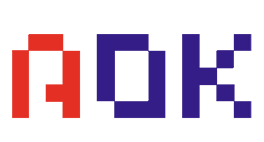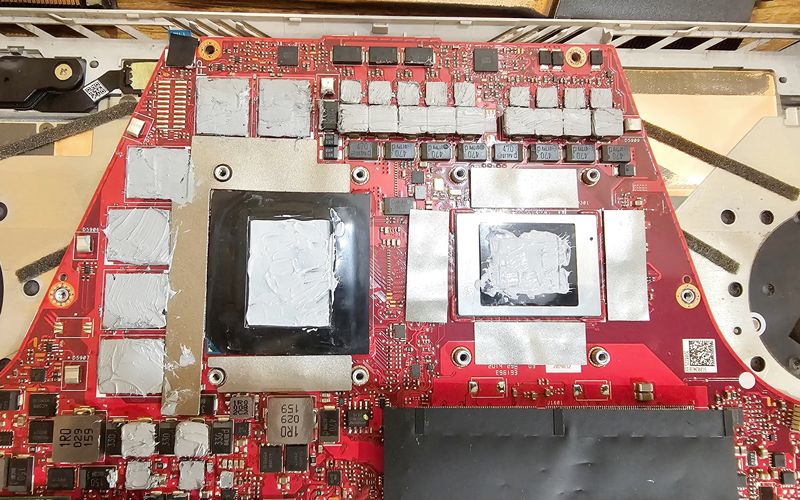My PC CPU Teml Is Very High, How to Fix?
- Posted on:2023-08-11 08:59:00
- Source:AOK Thermal Pad Manufacturer FAQs
If your PC CPU temperature is running high, there are several steps you can take to address the issue. Here are some potential solutions:
Check airflow
Ensure that your PC case has adequate airflow and that the fans are working correctly. Make sure there are no obstructions blocking the airflow to the CPU cooler.
Clean the cooling system
Dust accumulation on the CPU cooler and fans can hinder their performance. Open your PC case and use compressed air or a soft brush to clean out any dust or debris from the cooler, fans, and vents. Be careful not to damage any components while cleaning.
Reapply thermal grease
Over time, the thermal grease between the CPU and the cooler can degrade, leading to poor heat transfer. Consider removing the cooler, cleaning off the old thermal grease, and applying a fresh layer of high-quality thermal grease.
Ensure proper fan operation
Check if all the fans in your system are functioning correctly. If a fan is malfunctioning or not spinning at its full speed, it can result in inadequate cooling. Replace any faulty fans as necessary.
Adjust fan speeds
If your PC supports it, you can adjust the fan speeds in the BIOS or through dedicated software provided by your motherboard manufacturer. Increasing the fan speeds can help dissipate heat more effectively, but it may also lead to increased noise levels.
Monitor background processes
Some applications or processes might be unnecessarily taxing your CPU, causing it to run at high temperatures. Use the Task Manager (Ctrl+Shift+Esc) in Windows or the Activity Monitor in macOS to identify any resource-intensive applications or processes. Consider closing or uninstalling them if they are not essential.
Consider upgrading cooling solutions
If the above steps do not sufficiently reduce the CPU temperature, you might need to invest in more robust cooling solutions. This can include upgrading to a more efficient CPU cooler or even considering liquid cooling options.
It's important to note that these steps require some technical knowledge, and if you're not comfortable performing them yourself, it's recommended to seek assistance from a knowledgeable friend or a professional computer technician.
If you would like to learn more about AOK performance thermal materials, please visit our website at www.aok-technologies.com