When cleaning thermal pads from an SSD (Solid-State Drive) or any other component, it's important to be cautious to avoid damaging the device. Here's a step-by-step guide on how to clean thermal pads from an SSD:
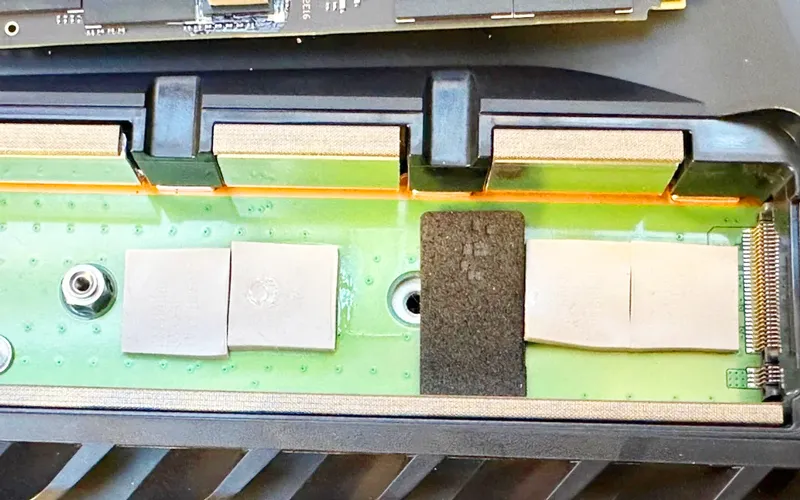
Power off and disconnect the SSD: Ensure that the SSD is powered off and disconnected from any power source before starting the cleaning process. This will prevent any electrical damage or accidental data loss.
Disassemble the SSD (if applicable): Depending on the SSD model, you may need to disassemble it to access the thermal pad. Follow the thermal pad manufacturer's instructions or consult an expert if you're unsure about the disassembly process. Note that disassembling the SSD may void the warranty, so proceed with caution.
Gently remove the thermal pad: Carefully peel off the thermal pad from the SSD by using a plastic or non-abrasive tool. Avoid using sharp objects or excessive force to prevent damaging the SSD or leaving any residue behind.
Clean the SSD surface: Once the thermal pad has been removed, you can clean the SSD surface. Use a lint-free cloth or a cotton swab lightly moistened with isopropyl alcohol (at least 90% concentration) to wipe away any residue left by the thermal pad. Be gentle and avoid applying excessive pressure.
Clean the thermal pad: If you plan to reuse the thermal pad, clean it separately. Gently wipe it with a lint-free cloth or a cotton swab moistened with isopropyl alcohol to remove any debris or thermal compound. Allow it to air dry completely before reapplying.
Reapply thermal pad or replace it: Depending on your needs, you can either reapply the cleaned thermal pad or replace it with a new one. Ensure that the thermal pad is properly aligned and covers the necessary areas for effective heat transfer.
Reassemble the SSD (if applicable): If you had to disassemble the SSD, carefully reassemble it following the manufacturer's instructions. Take your time to ensure all components are properly aligned and connected.
Remember to take appropriate precautions during the cleaning process to avoid static electricity discharge, such as grounding yourself and working in a static-free environment. If you're unsure about any step or feel uncomfortable performing the cleaning yourself, it's recommended to seek assistance from a professional or contact the SSD manufacturer for guidance.
If you would like to learn more about AOK performance thermal materials, please visit our website at www.aok-technologies.com
