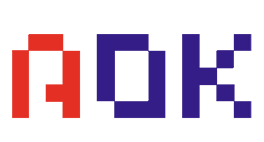NVMe SSD Need a Thermal Pads?
- Posted on:2022-12-19 09:14:00
- Source:AOK Thermal Pad Manufacturer FAQs
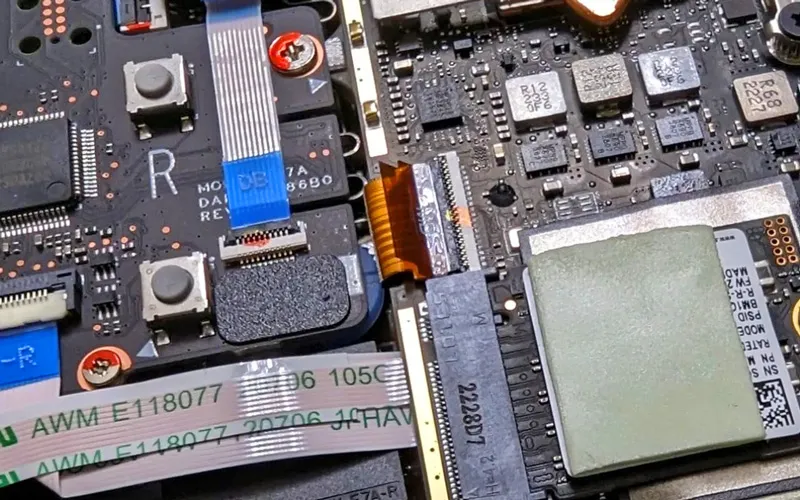
The biggest advantage of the M.2 NVMe solid-state drive is undoubtedly its strong performance and smaller size, but it is this advantage that also leads to the problem of heat accumulation. So How to Install a Thermal Pads on an M.2 SSD?
Although the heat generation of the main control has been reduced a lot with the improvement of the process, it will not cause the problem of overheating if it is not equipped with a heat sink in daily use, but if the SSD is frequently read and written continuously, the temperature of the SSD may be high. It is not too high, some players have tested it on the Internet, after half an hour of continuous writing of the 980 PRO solid state, the temperature of the main control chip and flash memory particles will reach at least 80 degrees, but if it is installed with a thermal pad, the temperature will drop. It is obviously reduced a lot, which shows that the installation of thermal pads on the M.2 SSD is undoubtedly effective, but this is a test after all, and the possibility of continuous writing for more than half an hour is still relatively small.
What is the normal temperature of NVMe SSD?
Generally speaking, it is normal for the temperature of NVMe SSD to be controlled between 0 ~ 70°C. If the temperature is too high, it may affect the life of the SSD.
What are the effects of high temperature on NVMe SSDs? Will it affect the speed?
If the temperature of the NVMe solid-state drive is too high, it may cause a speed drop, or even a disk drop, a system freeze, or a blue screen. Therefore, high temperature will definitely seriously affect the speed of the solid-state drive.
The slowdown of NVMe SSD actually triggers the overheating protection mechanism, which is equivalent to the reason that the CPU temperature of the notebook is too high and it will automatically reduce the frequency. The manufacturer has designed an overheat protection mechanism for the heating problem of the solid state drive. The sensor will transmit the monitored temperature to the main control in real time, and some data can be fed back to the system through SMART. As for whether the temperature is too high, it is judged by the main control. Set the critical temperature. Of course, the critical temperature of overheating protection set by different brands of solid-state drives is also different. Some are 75 degrees. Then the problem of speed drop will occur when the solid-state drive exceeds 75 degrees. Some set the critical temperature as 80 degrees. After exceeding 80 degrees, the temperature threshold will be triggered to reduce performance in exchange for low temperature.
Do M.2 solid-state drives need to install thermal pads?
As long as the temperature of the solid-state drive is controlled within 70 degrees, as long as the temperature does not exceed the critical value of overheating protection, there will be basically no problems in use, and there is no need to install thermal pads, especially if the critical value of daily use will trigger overheating protection.
However, the current NVMe M.2 solid state is divided into two versions, PCIe 3.0 and PCIe 4.0. Among them, the read and write performance of PCIe 4.0 is undoubtedly higher, and the heat generation will naturally be greater. If you usually have more productivity or for the requirement of frequent and continuous writing, AOK recommend that you install an M.2 solid-state thermal pad.
But in fact, have you found that some motherboards are already equipped with M.2 cooling vests. In this case, partners who have newly installed computers do not need to consider whether the M.2 solid state has a thermal pad. If the motherboard is not equipped with, You can buy an M.2 solid thermal pad by yourself, and the installation is very simple.
NVMe hard disk plus thermal pad to improve heat generation
AOK recommends installing thermal pads, because M.2 hard disks will generate high temperatures due to high-speed operation due to their performance. Thermal pads can effectively share the temperature and heat dissipation. If they are not pasted, the performance will be weak, such as transferring The g file will slow down very slowly when it is halfway through, and it will also affect the lifespan.
The reliability of NVMe solid-state drives is not that high, and you should try to avoid accidental power outages during daily use. As for whether the solid-state drive needs to be equipped with thermal pads, it also depends on the temperature of the solid-state drive. If the temperature of your M.2 solid-state drive is controlled within 70 degrees, it is best to control it at 40 ~ 65 degrees. As long as productivity or daily use does not exceed the critical value of overheating, it is not necessary to install M.2 solid thermal pads. If the M.2 solid temperature exceeds 70 degrees, AOK recommends installing M.2 solid thermal pads to dissipate heat. The effect is still obvious.
If you would like to learn more about AOK performance thermal materials, please visit our website at www.aok-technologies.com.