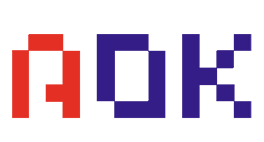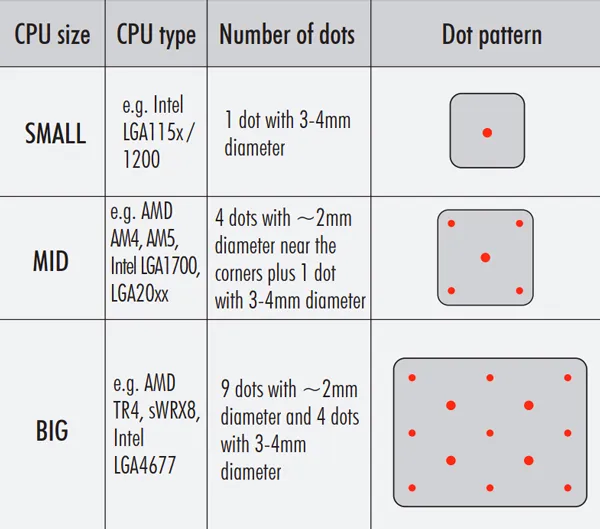An Actual Useful Guide How to Apply Thermal Grease Correctly
- Posted on:2023-02-20 10:11:00
- Source:AOK Thermal Pad Manufacturer FAQs
Thermal grease, also known as thermal compound, is a material used to improve the heat transfer between a CPU or GPU and it's heatsink. When electronic products are in use, thermal conductive silicone grease is needed to fill the gap in contact with the surface of the heat sink, so that no air remains and affects heat dissipation. During this use process, the thermally conductive silicone grease can completely fill the gap of the radiator, and can also exert good heat dissipation performance. thermally conductive silicone grease has a high use value. Here are some guidelines for using thermal paste:
Materialsethod/step
1. Clean the surface: Before applying thermal silicone grease, it is important to clean the surface of the CPU or GPU with isopropyl alcohol and a lint-free cloth. This will ensure that the surface is free from dirt, dust, and any other debris that may interfere with the application.
2. Apply a small amount: Start by applying a small amount of thermal silicone grease to the middle of the CPU or GPU. A pea-sized amount is usually enough.
3. Spread the grease: Use a plastic spatula or your finger to spread the thermal silicone grease evenly over the surface of the CPU or GPU. Be careful not to apply too much pressure, as this can damage the surface.
4. Cover the entire surface: Ensure that you cover the entire surface with a thin and even layer of thermal silicone grease. This will help to ensure that heat is evenly distributed.
5. Install the heatsink: Once you have applied the thermal silicone grease, you can install the heatsink. Be sure to follow the manufacturer's instructions carefully, and to tighten the screws evenly to ensure that the heatsink is properly seated.
6. Test the system: Once you have installed the heatsink, it is important to test the system to ensure that everything is working properly. Check the temperature of the CPU or GPU to ensure that it is within normal operating range.
Precautions
1. The main function of thermal conductive silicone grease is to fill the gap between the CPU and the heat sink, not as thick as possible. The thicker it is, the worse the thermal conductivity will be, and air bubbles will easily appear to affect the heat dissipation performance.
2. Apply evenly. For the bottom surface of an ordinary heat sink, the thickness of thermal grease is about the thickness of a piece of paper. After the thermal grease is applied, place the radiator on the CPU. At this time, only light pressure can be used, and the radiator cannot be rotated or translated. Otherwise, the thickness of the thermal grease between the radiator and the CPU may be uneven.
3. When applying thermal grease, wear gloves to prevent the thermal grease from touching the skin.
4. When applying thermal conductive silicone grease, use tools such as a scraper, and do not apply it directly by hand.
Related Articles: How to Clean Dried Thermal Silica Gel?
Related Articles: Best Thermal Paste application visually explained!
If you would like to learn more about AOK performance thermal materials, please visit our website at www.aok-technologies.com.