In a laptop, thermal gap filler pads are commonly used in various locations to facilitate heat transfer and improve thermal management.
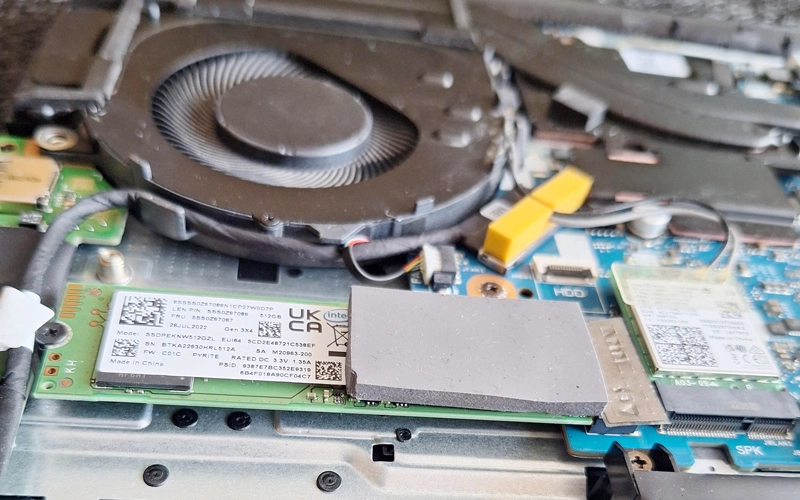
Silicone thermal pads are often used to bridge the gap between the central processing unit (CPU) or graphics processing unit (GPU) and the heatsink. They help to fill any microscopic gaps and provide better thermal conductivity between the components and the heatsink, allowing for more efficient heat dissipation.
In laptops, memory modules can generate heat during operation. Silicone thermal pads are sometimes used to establish contact between the memory modules and the laptop chassis or heat spreaders. This helps to transfer heat away from the memory modules and dissipate it through the laptop's body or cooling system.
Laptop motherboards include power delivery components such as voltage regulators and MOSFETs that can generate heat. Silicone thermal pads can be placed between these components and nearby heatsinks or metal surfaces to enhance heat transfer and prevent overheating.
Some high-performance laptops incorporate thermal gap filler pads to aid in cooling solid-state drives (SSDs). These thermal pads can be placed between the SSD and the laptop chassis or heat sinks to dissipate heat generated by the SSD during heavy usage.
Depending on the laptop's design, there may be other areas that require thermal management. Silicone thermal pads can be utilized in locations such as chipset areas, Wi-Fi modules, or any other components that tend to generate significant heat.
Please note that the specific placement and use of thermal gap filler pads can vary depending on the laptop model, design, and cooling system employed. It's always advisable to consult the laptop manufacturer's documentation or seek professional assistance if you are unsure about the appropriate placement of thermal gap filler pads in your specific laptop model.
If you would like to learn more about AOK performance thermal materials, please visit our website at www.aok-technologies.com
