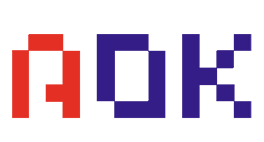Best Way to Accurately Cut Thermal Pads
- Posted on:2023-09-26 14:15:00
- Source:AOK Thermal Pad Manufacturer Company News
Cutting thermal pads accurately is important for ensuring they fit properly and provide effective heat transfer. Here are some steps and tips for accurately cutting thermal pads:
1. Measure Carefully
Before you begin cutting, measure the area where the thermal pad will be applied. Use a ruler or digital calipers for precise measurements. Remember, the pad should cover the entire component but should not overlap onto other components or the motherboard.
2. Mark the Measurements
Use a fine-tip marker or pen to mark the measurements on the thermal pad. This will serve as a guide when you cut.
3. Use a Sharp Knife or Blade
Use a sharp craft knife, box cutter, or a pair of precision scissors to cut the thermal pad. A dull blade can cause the pad to tear or deform.
4. Cut on a Hard, Flat Surface
Place the thermal pad on a hard, flat surface to ensure a clean cut. You might want to use a cutting mat to protect the surface.
5. Cut Slowly and Carefully
Make your cuts slowly and carefully to ensure precision. Avoid rushing, as this can lead to mistakes.
6. Check the Fit
After cutting the thermal pad, check to see if it fits properly on the component. If it's too large, mark the excess and carefully trim it off.
When handling thermal pads, try not to touch the surfaces that will be in contact with the component and the heat sink, as oils and dirt from your hands can reduce the thermal conductivity of the pad. Always refer to the thermal pad manufacturer instructions and guidelines for any specific recommendations on cutting thermal pads to ensure proper usage.
Related Articles: What Are Some Common Mistakes to Avoid When Cutting Thermal Pads?
If you would like to learn more about AOK performance thermal materials, please visit our website at www.aok-technologies.com